The Canary build is only available for Windows, it's "installed to a different path, gets updated separately, and runs side by side with an existing stable/beta/dev installation". Google says that the Canary build will usually be the same as the dev build. "Sometimes if necessary, we may push additional updates on Canary build so its version is higher than dev."
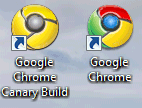
"The canary usually updates more frequently than the Dev channel (higher risk
of bustage), and we're working on making it update as often as we have
successful nightly builds. When something doesn't work on the canary, I can
just fall back to my Beta Google Chrome," says Mark Larson, from the Chrome team.
Now that Google Chrome synchronizes bookmarks, settings and it will also synchronize extensions, passwords, browser history, it doesn't even matter that the two builds use separate profiles. Unfortunately, you can't make Chrome Canary your default browser. Google's explanation that it's "a secondary installation of Google Chrome" doesn't make any sense.
Lee Mathews from DownloadSquad thinks that having four flavors of Chrome is "Vista-esque". Google probably noticed that there are many people who install random Chromium builds and decided to offer a channel that updates even faster than once a week, while allowing users to install a stable version of Chrome, just in case the "bleeding edge" builds have major bugs or they're unstable.
Google Chrome Canary builds - Windows-only, for now.
{ Thanks, Tim. }

Hey, do you know how to enable webapps in the canary build? the regular --anable-apps doesn't seem to work.
ReplyDeleteAlready included in Canary.
DeleteGreat idea, but there's a downside. You cannot import your Chrome bookmarks - only from FF r IE.
ReplyDeleteFine, I thought, I'll open FF, import Chrome bookmarks, then back to Canary to import them from F. But FF will only import bookmarks from IE.
Fine, I thought. I'll open IE, and import the bookmarks from Chrome, then from there to Canary. No can do - IE wants me to lift them from a file - but where does Chrome hide them? I dunno!
you can import chrome bookmars. it's very easy.
ReplyDeleteon chrome, go to bookmarks via the menu, than press export bookmarks to your desktop.
then on canary, do the same and import the file you just saved. :P
The --enable-apps method still works but the New Tab's app panel only becomes visible once a web app has been installed, unlike in Chrome Dev.
ReplyDeletedownside right now is that can not import extensions from beta version right now. any thoughts on a easy way to get all extensions over?
ReplyDeleteHey Trilby, my canary target is "C:\Users.." and the target is between Quotation marks. so where did you write the --enable-apps flag? after that?
ReplyDeletethanks
Thanks Anonymous; it was easy. Bookmarks in place.
ReplyDeleteSo Canary is all good news!
The flag should go after the Quotation marks.
ReplyDeletemy canary shortcut target:
"C:\Documents and Settings\Administrator\Local Settings\Application Data\Google\Chrome SxS\Application\chrome.exe" --enable-apps
When I transferred from Dev to Canary, I just copied & paste the Default folder.
ReplyDeletemy extensions, themes & bookmarks are now all present and correct.
my Default folder location:
C:\Documents and Settings\Administrator(your user account name)\Local Settings\Application Data\Google\Chrome SxS\User Data\Default
I read something about that -- canary build -- on one of the official Chrome blogs, can't remember which one, or was it the Chromium issues tracker?, and wondered what it was.
ReplyDeleteI
ReplyDeleteWant
Linux
Build
Great idea!!!
ReplyDeleteSo, the dev channel already supports syncing passwrods? I can't wait for it to get into the beta channel.
ReplyDeleteI noticed a couple of new things that I can sync, which is nice. I wish stuff like my saved passwords and auto-fill would transfer...
ReplyDeleteIs there a way to make the Canary build the default browser?
ReplyDeletewtf... It's as if Google thinks web devs still use Windows. It's 2010 people.
ReplyDelete@ Anonymous agreed...
ReplyDeleteAny idea when this will come to Macintosh?
ReplyDeletehttp://tools.google.com/dlpage/chromesxs/thankyou.html?&statcb=retry to grab win version - searching for others now
ReplyDeletedirect link to http://dl.google.com//update2/installers/ChromeSetup.exe for win version
ReplyDeleteI've installed Chrome Canary build, but I can't use it without "Quick searches" - not working for me. :(
ReplyDeleteI can't wait for a mac build
ReplyDeletei cant wait for that either. . .
ReplyDeleteThere is a problem with Gmail attachments in canary build ...when i drag and drop the files in the attachment area,it just disappears..
ReplyDeletePrevious builds work fine
Very funny name, but I don't want to suffocate in the coal mine so I stick to the dev edition ...
ReplyDeleteJust watch the version number out of canary (6.0.480.0) fresh install and it isn't even the latest (6.0.485.0).
ReplyDeleteHow do I enable apps on the Canary Build?
ReplyDeleteThe people that want the Canary Build as their default browser can use this:
ReplyDeletehttp://www.megaupload.com/?d=89Q2N74Q
Vaporizer, do you know when that might work on XP? I love Canary but I think it sucks that I can't make it the default. I understand the 'risks'.
ReplyDeleteWhy doesn't Google just give us a disclaimer box and let us use it as the default? That's my only complaint so far!
Nightsmusic, I'll see what I can do for XP users.
ReplyDeleteI also don't understand why Google wants to make these decisions for you.
I've updated the work-around so it now works on Windows XP, Vista and 7.
ReplyDeletehttp://www.megaupload.com/?d=RS5WHMGS
I have got Chromium web browser on my computer this is not Google Chrome but its open source.But i would also like to install Google Chrome as well as a spare browser. But would it cause problems if I had Google Chrome on my PC with Chromium already on it? That is because both browsers are almost the same would they clash or conflict with one another? I know I could just uninstall Chromium or G. chrome and just have one chrome browser but I would rather not do this. Could you advise. Andrea.
ReplyDeleteYou can use both browsers (Chromium, Chrome). They're installed to different directories and there's no conflict between the two browsers.
ReplyDeleteThank you very much for your helpful information. this now means I have a choice of using 2 chrome based browser which is useful if one of thems slows down. Thanks a lot. Andrea.
ReplyDeleteI tried Installing Iron browser another Chrome based web browser with Chromium and I noticed that after I used Iron and opened Chromium the color theme i installed on my chromium browser(it was a Google Chrome browser skin) had faded. Could Iron be incompatible with some of the Chrome browsers? As I had the same problem on another PC which had Google Chrome alongside Iron browser and it seemed to slow Google Chrome down a lot. what could be the problem? Jane,New your city,USA.
ReplyDelete@Vaporizer: Thank you very much for publishing that! I agree, Google should let us decide if we want to use Canary as default or not. Currently, I'm using only Canary, without a stable/beta/dev Chrome.
ReplyDelete@Nyuszika, I have started using Google Chrome Canary it is true you cannot make it your default browser. But i find Google Chrome Canary very stable and it has never crashed on me yet. In fact it is better than ordinary Google Crome. Andrea.
ReplyDeleteYou can move your Google Chrome bookmarks to Chrome canary Bookmarks by dragging and dropping if you have WIN 7. It is awesome.
ReplyDeletewhy only for windows ?
ReplyDeleteI have found that on the latest version of Google Chrome Canary,that I cannot play You Tube videos in it.And on some websites the videos don't display. That is I can hear sound in the video but there is no picture and I have had this problem with Chromium too,which is similar to Google Chrome Canary.So I have had to switch back to using Google Chrome. But I don't know why there is this problem in Canary build and Chromium now. As I had no problem playing videos in the earlier versions. Andrea Borman.
ReplyDeleteafter install problem, it would not load or cannot uninstall... :(
ReplyDelete